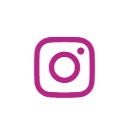For a number of years, we've offered flexible working options for the majority of our team. We're scattered across four different countries, so working collaboratively across technology is key to the success of our business.
And in the unprecedented times we're in now, we're fortunate to have all the systems and skills already in place for our team to go fully remote.
If it's your first foray into working from home, here are our best tips to make the most of it.
1. Get dressed for the day
You've probably read this one, and it can seem like a no brainer. However, if you've ever worked from home before, you know how tempting it can be to put on a hoodie, sweatpants, and throw your hair in a messy bun.
Take our advice, put on some proper trousers. Get ready just as you would as if you were stepping out into the world. This will make you feel more in 'work' mode.
2. Create a designated work area
Set aside a ‘work’ area as much as possible. If you have a home office or spare bedroom - GREAT. If not, at least try to make it a separate space from your bedroom. Get organised for a 'work time' set up and then be sure to put it away after you're done for the day to help you transition into the evening.
3. Be disciplined with yourself
This is a valuable skill even when you're working in an office, but you have to be disciplined with yourself or you can suddenly watch the time slip away. A few tips to help with self-discipline.- Make a plan for the day and stick to it.
- Use time blocking techniques such as the Pomodoro Technique.
- Leave your phone in another room.
- Give yourself time away from your desk to refresh & reset. Go scroll through Instagram for five minutes or sit on the balcony for some fresh air. Then you can come back to your desk and re-focus.

4. Take a proper lunch break
This not only helps your sanity, but clearly distinguishes work from non-work. Set aside 30min-1hr to go in the kitchen, make yourself a nice lunch and step away from the screen for a bit. We highly encourage sitting outside if the weather is decent!
5. Make the most of all the technology your company has in place
If you've just transitioned to working from home, hopefully your company has put in place some tools to make it easier. If they're new to you and you're unsure how to best use them: get stuck in. That's how you'll get comfortable with them and they definitely make working remotely better.
Here are a few of the tools we use at New Gen that help us collaborate & communicate across borders.
- Skype - We use Skype for general chat / messaging during the day and for calls - both 1-on-1s and team meetings for our off-hill staff. It's straightforward to use and it's free!
- Workplace from Facebook - This is a separate Facebook platform, but only with your colleagues. We started using Workplace a few years ago as a better way to connect our instructor teams across 19 resorts in 3 countries. It's where we share company-wide updates, as well as an informal chat and banter to stay connected with one another. The best thing about it was that up-tick was extremely quick because everyone is already familiar with Facebook. There is also a messaging feature which helps us speak quickly with instructors who aren't sitting in front of a desk all day, logged into Skype.
- Google Docs - Everything lives in the cloud for us. If you want some real-time collaboration, jump on a call with someone, and both go into the same document. You can edit and collaborate in real time, just as you would in person. We don't know where we'd be without Google Docs
- Asana - This is our project management tool that we use to organise and collaborate on larger projects. This is ideal for a project where you have multiple departments involved. You can keep all communication in one place, check in on the progress of work without asking individual's personally, and provide transparency to the status of a project.
6. Default to turning your video on
Seeing someone's facial expressions and gestures make communicating over a call much easier.
Sometimes we have loads of people on a call, which can affects the speed / quality of the call. But we at least put our video on first thing to smile and say hello to everyone before we get into the nitty gritty.
7. Over communicate
There is no such thing as TOO much communication when you’re working remotely. Give each other updates throughout the day, send across a daily end of day message to your manager, and so on.
- Give updates - If you're working on something but not quite finished yet, let others know
- Send daily wrap up emails / messages to your manager - They love this
- Schedule 10-min status calls - Check in with your team members first thing
- Ask for what you need - Be proactive in this type of communication
- Get clarity if you're confused

8. Be clear about your work hours
Let everyone know when you'll be available. If you're balancing childcare at the moment or simply have other obligations, make it clear what hours you're working. On Google Calendar you can set your working hours so if someone tries to schedule a meeting with you, they'll see when you're available.
That being said...
9. Give each other the benefit of the doubt
One thing New Gen has cultivated extremely well over the years is mutual trust. We all give each other the benefit of the doubt that everyone is doing their best, and getting their work done. This assumption is really freeing and cultivates a really positive remote work culture.
10. Be human!
Got a puppy going wild in the background? We want to see her. Using your favourite coffee mug? Show it off. We always spend the first few minutes of a call catching up and just having a chat.
Just because we’re behind computers doesn’t mean we aren’t human and don't want to have the same type of conversations and interactions we have in person.
Working from home has many perks but obviously comes with its own challenges. Let us know if you have more questions on how you can make the most of working remotely.
Share this entry
-
Share on Facebook
Share on Facebook
-
Share on Twitter
Share on Twitter
-
Share on Pinterest
Share on Pinterest